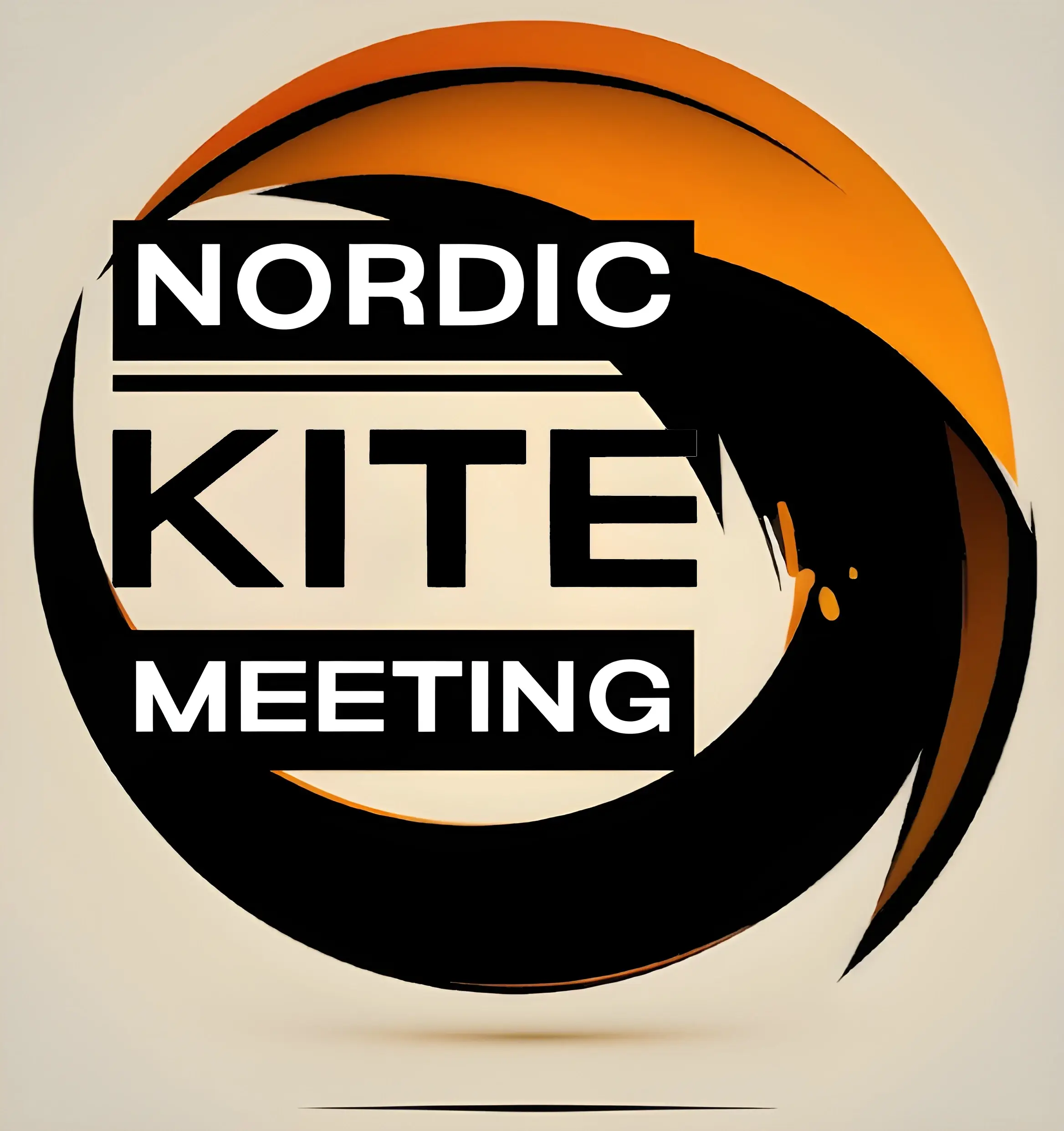Yes, that’s right. You don’t really have to invest in all that fancy and expensive video recording equipment to shoot pretty decent footage. All you need is sitting there in your pocket. Well, kind of.
With that said, I surely admit that I’ve got a few more gadgets in my video bag wich might become handy when shooting video on the flying field. So in the following, I’ll give you a quick rundown of exactly what’s in that video bag of mine.
My mobile phone and the apps
Like said, I shoot 95% of my video footage using my mobile phone. And I’m currently using the (very price worthy) Motorola G 5G Plus 4 (adapted for 5G) for this purpose. It’s an upgrade from my previous Motorola G8 Plus. It’s camera specs are perhaps not absolutely top-notch, but I find them more than good enough for my daily use. (And if I need something better, I can always use my Sony HDR-PJ410 or the GoPro.)

App: Open Camera
The mobile phone comes with a native camera app, but like many others, I’ve installed the excellent Open Camera app. This app gives me a lot of manual settings to play around with to make the most out of every clip. It takes some time to get to know all the settings, but the most important ones, like shutter speed, white balance, focusing, ISO and so on, shouldn’t take too long to get the hang of.
Link: https://play.google.com/store/apps/details?id=net.sourceforge.opencamera&hl=en&gl=US
App: Kinemaster PRO
Another excellent app I also have installed on my phone is the Kinemaster. If someone told me three, four years ago that I could edit video on my phone this way, I wouldn’t have believed it for the world. But this Kinemaster app takes video editing on your phone to new heights. I can do most of what I used to do with my previous video editing tools on my PC. But now I can shoot and edit using the same hardware, my phone! That’s more than handy!
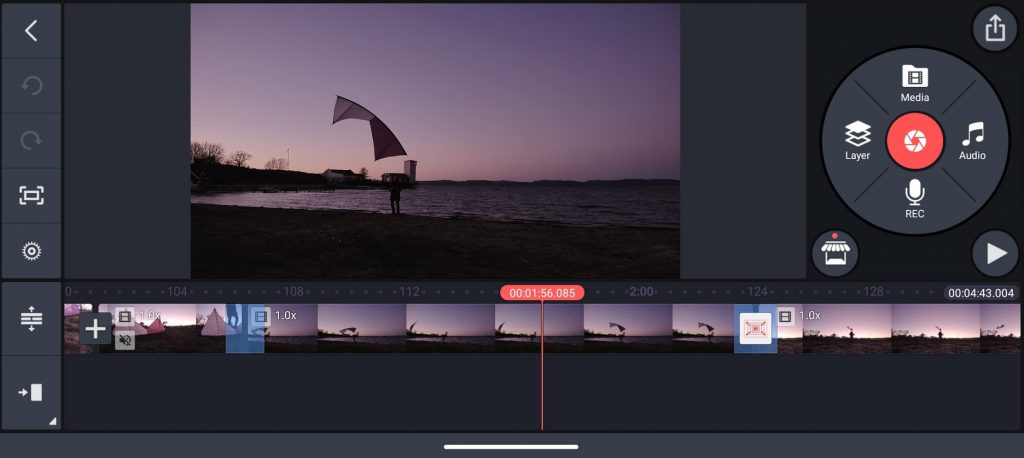
You can take a closer look at what this app can offer by visiting the Kinemaster website at https://www.kinemaster.com/
By the way, I use the paid version of the app and I think it’s worth every penny!
App: GoPro
The third and final video making app I have installed on my phone is the GoPro app that will connect to my GoPro Hero 7 Black action camera (more on that later) and let me use my mobile phone as a remote control for the camera.
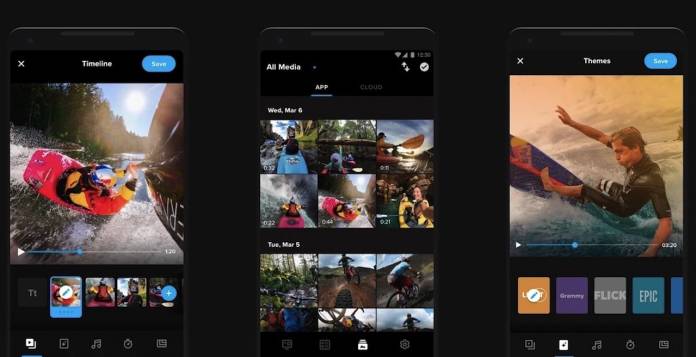
The screen on my phone will also capture the screen of the GoPro so that I actually can see what the camera will be recording. It definitely takes quite a bit of the guessing away from the shooting!
Link: https://play.google.com/store/apps/details?id=com.gopro.smarty&hl=en&gl=US
The tripod
Then there is the tripod, without it I’m lost! Actually, I have two tripods. One of them is always sitting in my car so that I’m sure to have one at hand should I need it. My phone is always in my pocket, so I’m ready to shoot some video even on very short notice. I keep the other tripod in my camera bag (along with a whole lot more gadgets).
Because I use my phone for most of my filming, I don’t need the most heavy-duty tripod. I was looking for a smaller one to carry my phone rather than a heavy DSLR camera. I went for the Rollei Smartphone Tripod Traveler. As its name implies, this tripod is designed for use with a smartphone and its small size makes it perfect for travelling.

So…. It’s just what I need! …and like said, I’ve got two of them. Extremely useful when filming a split-screen scene for a tutorial.
In addition to securing my phone when filming, this tripod also comes with Bluetooth remote control. It’s quite simple. With the touch of a button, you can either start or stop recording. Nice!
Link: https://www.google.com/search?q=Rollei+Smartphone+Tripod+Traveler
GoPro Hero 7 Black
So when the GoPro 9 was released, the price for the 7 dropped significantly. I just had to get one which is now sitting in my camera bag.
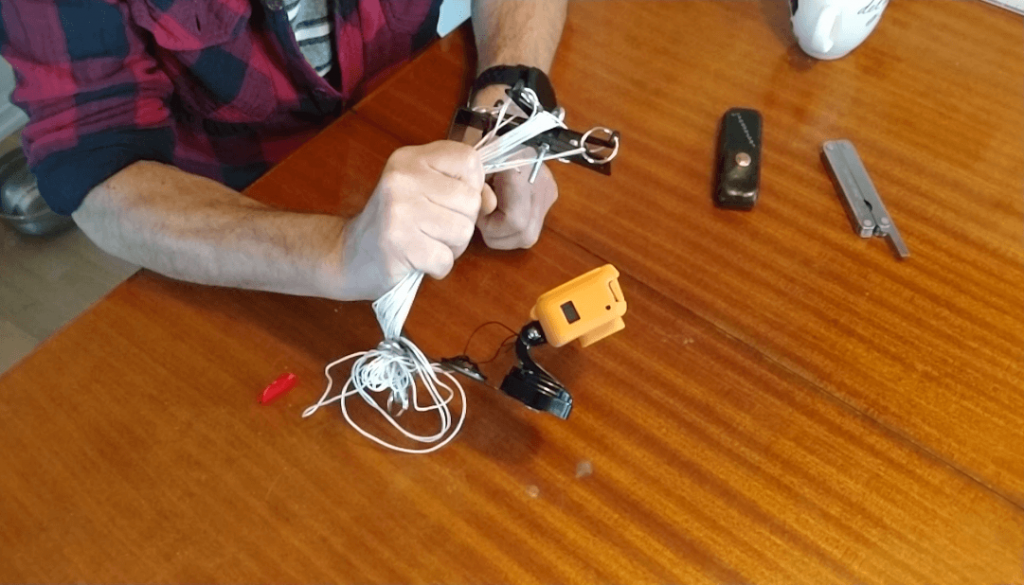
But do I really need the GoPro Hero action camera? I’ve done pretty well using my phone for filming. So why the GoPro?
Well, the short answer is KAP, kite aerial photography!
When you mount that camera in your rig and let it fly high up above you, you surely don’t want to have your fragile mobile up there. Yes, I know that the GoPro can be destroyed by coming loose and falling to the ground, but it’s easy to install a safety mount to the GoPro to prevent this from happening.
Another reason is that the GoPro is waterproof and that has proven an important feature a couple of times already! ?
The GoPro also adds to the filming options. You can combine filming below and above the water surface for some really cool footage. The GoPro infrastructure is also very well developed giving me a whole bunch of mounting options that will give me more interesting ways to film.
Currently, I have a few GoPro accessories in my bag. A couple of tripod adaptors, some adhesive safety mount, a bright orange silicone cover, three extra batteries and a triple battery charger, a chest mount, a handful of sticky mounts, a backpack mount, and remote control.
On my wish list (Hey Santa!) I have noted a head mount, a suction cup mount for the car, the jaws flex mount and maybe an aluminium case. Christmas is coming up, so let’s see what happens!
Link: https://www.google.com/search?q=gopro+hero+7+black
Video camera – Sony HDR-PJ410
My daughter is into showjumping, and I’m into filming her training and competitions. Of course, I can use my phone for that, but she wants me to film the details using the zoom. On my phone I can only zoom digitally, enlarging the pixels, and that’s not good for catching the details. So two years go I bought us this Sony HDT-PJ410 video camera.
It’s not the fanciest one but it has that crucial optical zoom feature required to nail the nitty-gritty details to the memory card. …and of course, I can use the Sony video camera to film kites in addition to horses!

Like the GoPro, the Sony cam can also be connected to my phone so I can use it as a remote control and the screen on my phone will also capture the screen of the Sony video camera. Nice!
The Feiyutech Vimble 2 (gimbal for mobile phone)
First of all, let’s get things right; what is actually a gimbal? Well, a quick Google search will leave you with something like this:
“A gimbal is a handheld mechanical stabilizer that can help you shoot smooth, cinematic footage without the need for a larger tripod or an expensive dolly.”
Shooting video with a handheld camera or phone comes with a couple of challenges. If you really look for that really stable cinematic look, you will come a long way closer to your goal fixing your camera to a gimbal. The gimbals come at many different sizes, shapes and prices and they all do a pretty decent job of making your video shots sharp ad stable.
My choice boiled down to the Vimble 2 by Feiyutech. Of course, I waited until it was on sale and I got it for $85.00 give or take. That’s good value for money!

I’m using the gimbal for shooting B-roll for my edits in order to get that really stable cinematic feel. Sometimes I shoot using 120 frames per second to really replicate those epic cinematic scenes.
Link: https://www.google.com/search?q=Feiyutech+Vimble+2
The KAP Rig
Many years ago I bought a KAP rig kit from …. well, I don’t remember. Anyway, I’ve assembled the rig and made a picavet to stabilize the rig then attached to the flying line. The rig can carry all my filming devices, phone, GoPro and the video camera.
Check out this post for more information on my KAP rig.
The rest of the stuff
Then there are all of the other bits and pieces. A power supply surely can save the day when some of your hardware is running out of power. Combined with a handful of different charging cables you can get out of almost any unplanned power cuts!
A few memory cards (designed for video capture!) some spare pieces of string and line, some carabiner hooks, a small knife or a pair of scissors – or even better, a Leatherman type of tool, a roll of tape, a tool for releasing the memory card (from the phone) … and … Coffee! That can really save the day should everything go down the drain!
So…
I guess that’s pretty much the stuff I use to carry in my camera bag when I go to the field with a plan of shooting some footage, being KAP scenes, footage for a tutorial, or shooting some inspirational flying scenes presenting both kite flying and the scenery. Hopefully, you can extract some of the contents in this post and adapt it to your filming, and if you have any questions or comments, please let me know in the comments field below.
And make sure to browse by the AERIALIS Kites website regularly for the next post in my How To Shoot Good Kite Video column!