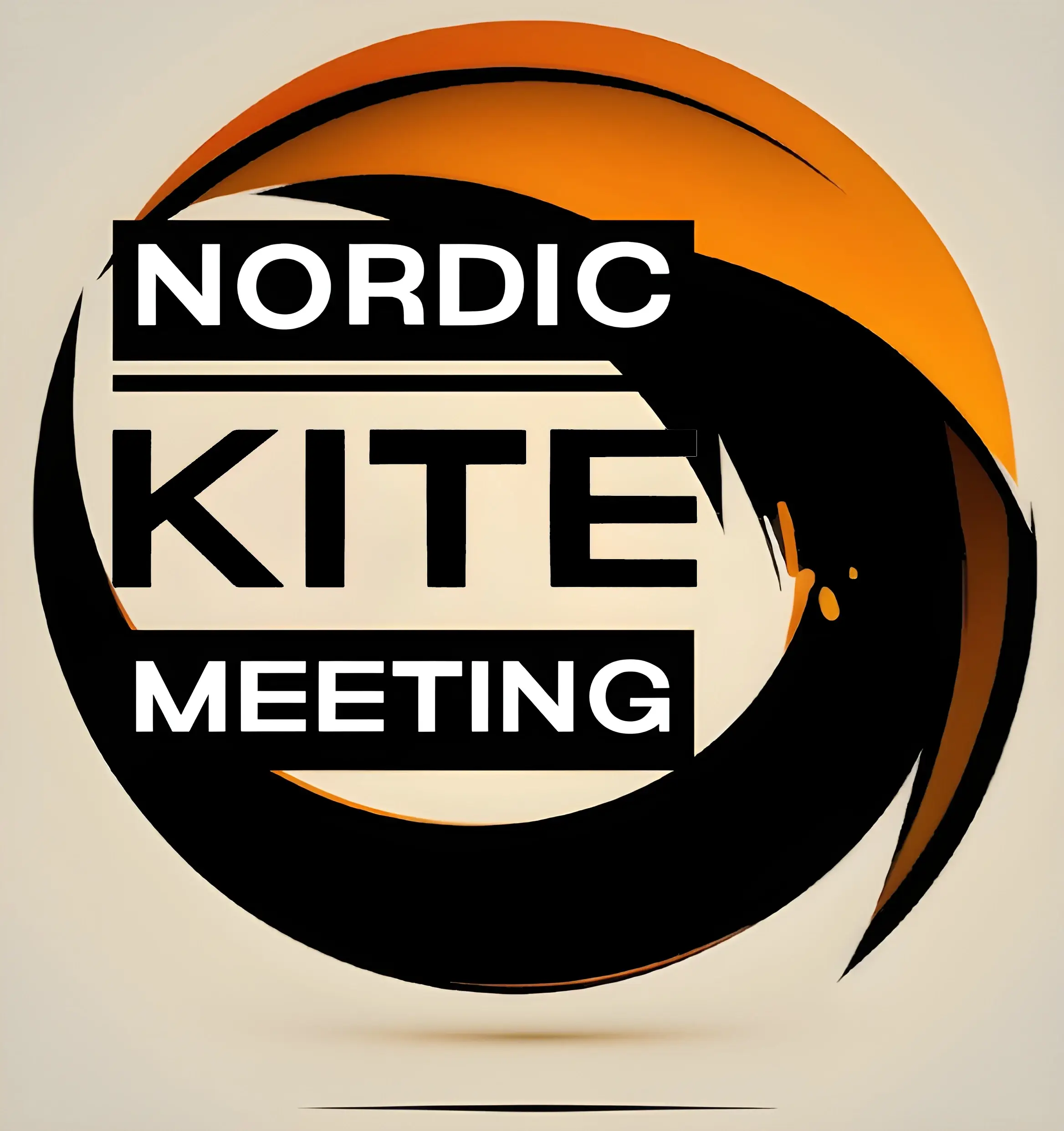Yes, I know I have published a couple of posts where I have been contemplating using drones rather than kites for aerial videography and photography and claimed that I prefer kites … for several reasons. Now you may wonder why I have gotten so much into drones. And the reason why is pretty straightforward.
I use the drone for capturing kite flying footage from angles impossible to shoot from using a tripod; you know, from a bird’s perspective! So when I now go out there to capture kite flying footage, the drone is coming along in the bag.
DJI Mavic Mini v.1
I normally use my DJI Mavic Mini (ver. 1) when filming my kiting.

This is a very useful little sub 250 grams drone and weighing in under 250 grams prevents it from being “restricted to death” … so to speak. I won’t go into details about that in this post other than I have all the formalities like insurance, registrations and so on all worked out.
And this little drone has become a great tool for doing its job of capturing epic scenes of my kite life. You can get your footage from the most amazing angles and in its simplest form, you can use the drone like a tripod. You know, just hover it in the sky, point the camera to what you want to capture and … shot!
Unlike a normal tripod, the drone has, at least in theory, almost no limitations to where to put it. You can hover it high above you for those straight down shots or you can place it well away from you so that you capture parts of the surroundings and beautiful scenery too. You can put it as close to you as you would have done with a normal tripod but let’s say much higher in the air and … well, there is a limitless number of options and the only limit is your imagination!

Quick Shots
So I started to play around with the drone and after some practice, I managed to capture pretty decent footage, but that footage was kind of stationary. You know, when the drone is just hovering up there, no motion is ‘included’ in the shots. But I had a plan! The Quick Shot function!
Hidden in the menu of the DJI Fly app of the Mavic Mini you will find a function called Quick Shots. To cut a long story short, these functions allow the drone to a limited extent to do autonomous flying while capturing video. The app includes four different types of quick shots, the Dronie, the Circle, the Helix, and Rocket.
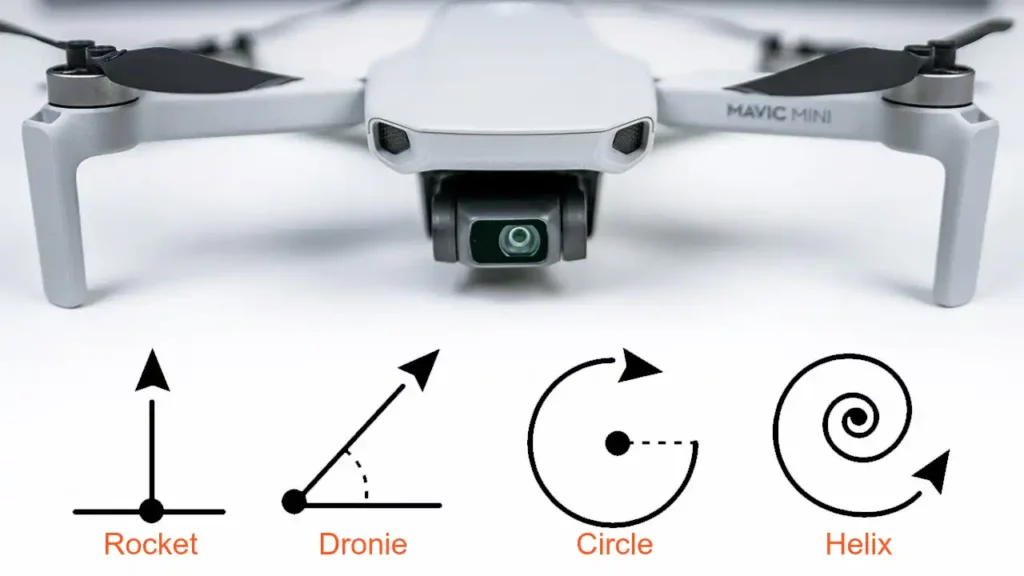
Put the drone in the air and point the camera at yourself and the controller, start the Dronie and the drone will fly backwards (away from you and the controller) and up into the air while still pointing that camera at you. …using its camera for optical tracking. So you’ll end up with a kind of fly-away scene.
The Circle will do exactly that; fly around you, still using that optical tracking, in a circle. You can yourself decide the radius of the circle, the height of the drone and its direction (clockwise or counterclockwise) and capture a nice orbiting scene.
The Helix will do exactly the same as the Circle but while flying the circle, the drone will also rise, hence its name, the Helix.
Finally the Rocket. You place the drone hovering in the air pointing its camera at you and the controller and the Rocket will take the drone upwards in a straight line while its camera keeps its position on you and the controller.
All these functions do a good job and capture useful footage. I had to experiment somewhat how to set up the drone for these different quick shots to get the best footage possible. When I got things right, the result can look something like this…
I want more functionality
However, there are in my opinion too many limitations using the quick shots for capturing those really epic kite flying shots. These quick shots take only fifteen to twenty-five seconds to complete and if not set up meticulously, you can end up with shots missing your kite completely.
They are also not automatically repeated, so when a quick shot is completed, you’ll have to start a new one pretty much from scratch.
The DJI Fly app does not include any kind of tracking features for the Mavic Mini v.1 either adding to the limitations.
That said, the Mini is a great little drone that’s easy to fly and capable of capturing some pretty decent footage!
I really want to use the Mini to capture those epic scenes of my kiting, but so far I’ve experienced limitations using its native app. So I decided to dive deep into the Internet looking for solutions that would offer some useful additions to the ones I could use in the DJI app. It didn’t take long until I discovered several third-party apps that could offer significant additional features for filming and other interesting features.
The three third-party apps that looked promising were Litchi, Dronelink and Maven Pilot. So I started to investigate these three apps to see if they could offer features that would improve my kite flying footage. All three apps did certainly add really interesting features like follow me and track me functionality as well as waypoint missions. I read a lot of reviews of the apps and watched numerous videos on YouTube trying to figure out if any of the apps comprised the functionality I was looking for and if so, what app to go for.
After some time I managed to narrow it all down and as far as I could figure out, the Maven Pilot seemed to be the app providing the most useful functionality hence the best value for money. So after quite some time, I made my decision; it had to be the Maven Pilot app!

To be continued
So…. Have the Maven Pilot app lived up to my expectations? Well, I’ll let you know all about it in the next “episode” of this quest for improving my kite videos coming really soon. So stay tuned for the story to continue!
Listen to this!